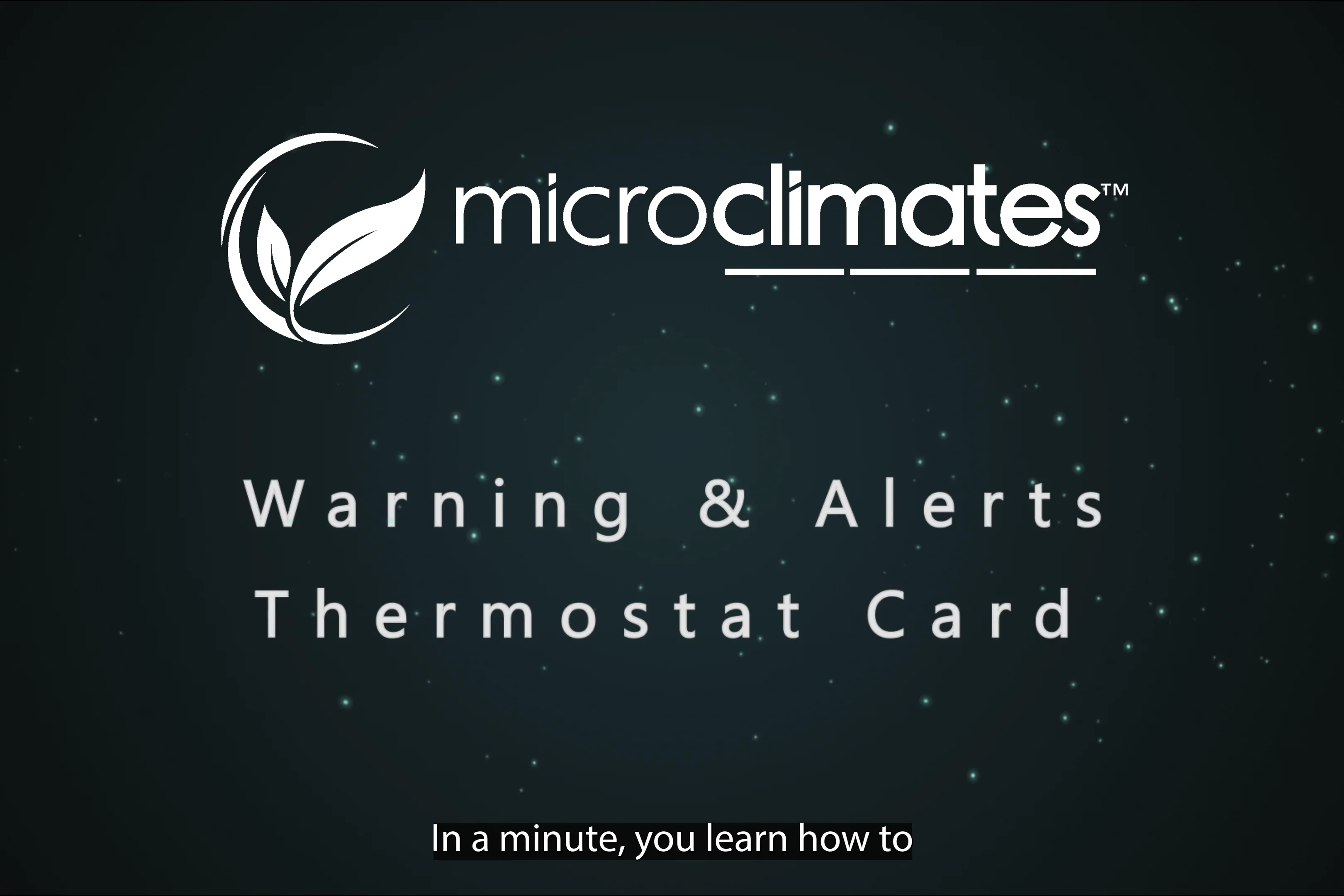Warning & Alerts
Warning & Alerts - Thermostat Card
In a minute, you will learn how to set warning and alerts for the thermostat card. Let’s get started. The Microclimates menu includes devices, programs, insights, settings, and the ability to say now. This card is located under programs. And in this example, we have named it the temperature control card. To add this card, click on the plus side, the top right hand side, and add the zone temperature card.
All cards have a front and a back side. The back side is used for configuration. Here we can go ahead and modify the title of this card. The backside of this card allows the end user to review current recipes, save recipes, temperature settings, or connections with the card set tags, and add additional notes as needed. Now let’s look at our demo side, where we have already set up our recipes and connections to help organize our cards.
We assign the tag HVAC to the back of the cards associated with the thermostat. These include one program card and three device cards. The front of this card includes the name of the facility, time, temperature range set to turn out a heat or heaters, the actual room temperature and the temperature range for the air conditioner or air conditioner is to turn on. The back of the card is used for configurations.
This card is in service and therefore it’s green. Currently the MC Roots recipe is activated. So to review the details of this current recipe, scroll down to temperature settings. Here we can go ahead and change the setting name and temperature setting. You can also set all your warnings and alerts once you’ve made all these updates. You simply click save and this card has saved all the necessary information.
Now let’s take a look at how all of these cards come together to automate the environment. We set high temperature alerts and conditions indicating that the air conditioner should be turned on between 70 to 85 degrees. For heating, we had indicated the heat is all turned off. If the room temperature is 65 degrees, they turn out 100% at 50 degrees and then we also have alerts sent to us regarding low temperature readings. As you can see, the air conditioner in this room is at 58% because of room temperature is 79 degrees. You are now ready to send warnings and alerts on the thermostat guard. Thanks for watching and please reach out to us as support@microclimate.com with any questions.
Contact
Contact support@microclimates.com to get started.