Version 2022-10-9
![]() Published October 30, 2022
Published October 30, 2022
Experimental Screens
This release comes with an experimental feature - a screens feature for building full-screen HMIs.
Enabling
The feature can be enabled by selecting the Screens Menu within the Add-Ons section of the Settings screen:
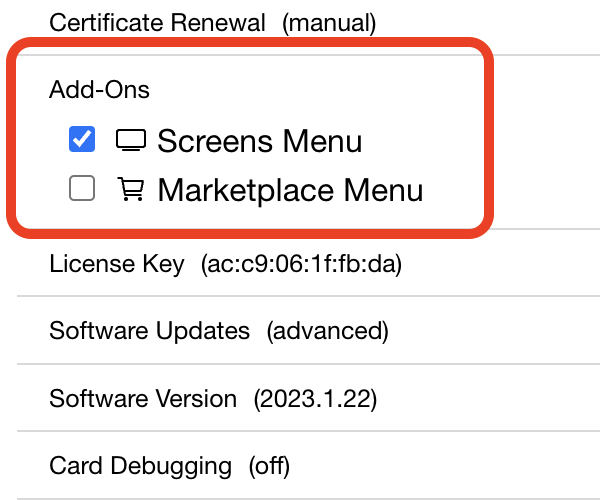
Screens Menu
Once the setting is selected and saved, a Screens item appears in the sidebar menu:

Add a Screen
Adding a screen card is like adding any card. Two different kinds of screen cards include the SVG screen and the HTML screen
-
The SVG screen allows you to enter SVG code into the card to represent a site diagram, piping layout, wiring diagram, or etc.
-
The HTML type screen allows you to enter a web address, and display a remote web page within the card.

Experimental
At this point this is an experimental feature for developers. The intention is to be able to have a web designer build a screen, and overlay controller information.